Article
Stay connected with all new cutting-edge and relevant tech updates in the tech innovation world.
Stay connected with all new cutting-edge and relevant tech updates in the tech innovation world.
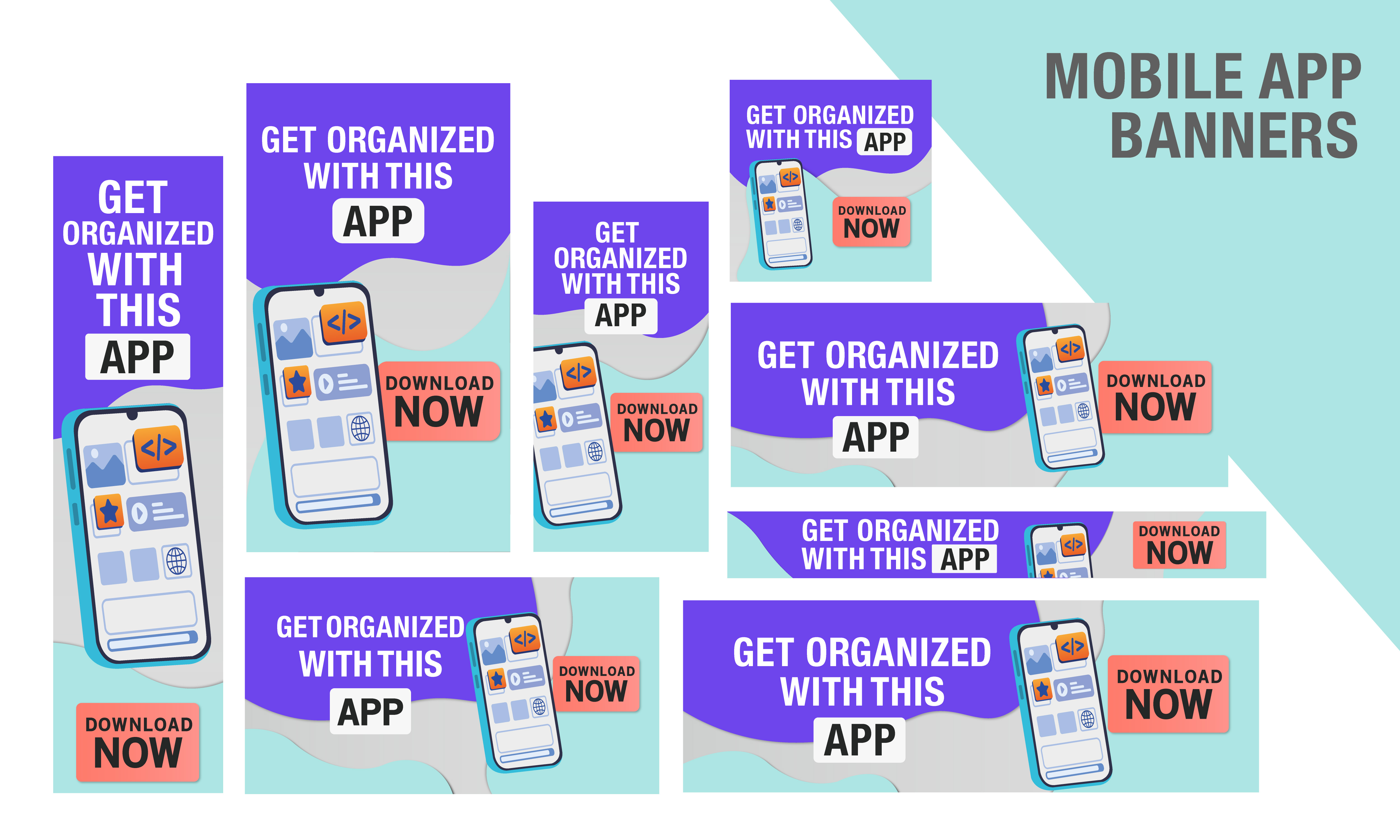
Top 15 must-have tools for small & medium-scale Businesses in 2022 -2023
Every business needs specific tools to be successful.
It all depends on what tools are selected for the specific business as it will result in success and failure.
So choosing the right tool among many platforms available for our business is the most essential task.
Here are some of the most important tools for business success.
Using Bit you can work from anywhere in the world.
-It helps you to organize your work in one place
-uses small notes, client deliverables, and more in one place.
You can work with your team from anywhere also from different places where they are located still can work efficiently and collaboratively together in real-time.
Key Features:-
Built-in document tracking
Integrated document
Automated design
Real-Time Notification
2) ProofHub
All your team projects and collaboration can be done at one place .
With the expanding business requirements, ProofHub is an all-in-one project management tool.
Very important for tracking how much time each team member has spent on each project.
Key Features:
Task management with Gantt charts and Kanban boards.
In-house group and personalized chat tool
File proofing for reviews and custom reports
Integrations with third-party tools
Announcements and discussions to share ideas and celebrate successes
3) Google Drive
This is the type of document which can be used when there are fewer documents used and if you have a compact team.
It is mostly used for document creation, spreadsheet creation, and for presentations.
Up to 15 GB of storage is free.
Key Features:-
Al-enabled search
Integrates with Docs, Sheets, and Google Slides
Mobile apps available
4. Mavenlink
It is one of the top-ranked project management tools available.
It provides planning, management, accounting, and collaboration automation on the same platform that too automated.
This tool can monitor your project with a detailed Gantt chart, task lists, and threaded communication.
Key Features:-
Business intelligence,time-tracker, resource management
Integrates with Jira, Slack, Salesforce, and many more
Monitor tasks, projects, and resources
5. Paymo
If you finding it difficult to get your whole team on the same page then this is the best platform for you. As it helps in getting your whole team on the same page.
It has the feature of transparent time-tracking and file proofing.
The manager mostly uses Paymo for monitoring project-related actions in real-time, assigning tasks, and allocating resources
Key Features:-
Keep track of all expenses during the project and add to your invoice.
Automatic time tracking and sharing timesheets with clients
Schedule and monitor tasks using Gantt charts
6. Slack
Using Slack it becomes more flexible for the team to work when, where, and how it's best for them.
Channels are the main attraction.
In channels, it's easy to connect across departments, offices, time zones, and even other companies.
Better useful for small businesses.
Key features:-
Conduct video and voice calls
Connect over 2200 apps for added functionalities.
Search messages, files etc
This is the app that supports both audio as well as video calls. Team members can bring the entire workflow under one roof and also can share and edit PowerPoint, word docs, and excel spreadsheets.
Key Features:-
Conduct meetings with up to 250 participants
Integrates with all Microsoft Apps
Mobile apps are available
8. Zoom
Zoom is simple to manage, delightful to use, and flexible to build with.
The Zoom platform makes reliable communication easy, so you can focus on growing your business and supporting your customers
Key Features:-
Host meeting with up to 25 participants and host an unlimited amount of meetings.
Cross-platform messaging and file sharing
2018 Gartner Peer insight customers' choice for meeting solution
9) Google Meet
It can support up to 100 meeting participants. And is integrated with the G suite.
It is a cleaner and faster version of the google's hangout app for video calling.
Key Features:-
Video calls are encrypted for security
It provides a dial-in number for joining meetings offline
Live captions and noise cancellation.
10. Miro
It is basically an online whiteboard platform to bring remote teams together anytime anywhere.
Miro's infinite whiteboard makes workshops more powerful and engaging for everyone, whether they’re sitting in front of you or in front of a screen.
Key features:-
Integrates with a ton of apps including Jira, Sketch, Invision, Google Drive, Confluence, Box, etc.
Real-time asynchronous collaboration
Over 7 million users worldwide
11. Hubspot CRM
One of our favourite small business tools of all time, Hubspot is a free CRM solution that promises to stay free forever and offers automation features that help track customer interactions. You can also create and follow sales-related tasks and get a good overview of your sales funnel at any given time. It’s a nice little productivity business tool.
Key features:-
Contract & licence management
Lead distribution
Customer database
Performance metrics
12. Google Analytics
Google shows up on our list once again because its capabilities are wide in scope, not to mention, free. Google Analytics shows you how and from where your customers are coming from on your website. This allows you to enhance your marketing strategy to generate more leads, while also not spending any money (but also knowing where you’re likely to make the most money, by reading the analytics!).
Key features:-
Data aggregation
Website analytics
Customer journey mapping
Time-on-site tracking
13. Trello
As a business owner, you need something more complex like a project management app to stay organised, especially if (some of) your employees are working remotely, and Trello is the ideal choice for small businesses.Trello has everything compartmentalised into cards, lists and boards that offer almost infinite ways to organise based on a business’ own personal needs. Here are just some of the few things you can do with Trello:
Organising to-do lists and planning your week
Keeping track of tasks with an overview on projects and resources
Managing and sharing files with collaborators by linking Google Docs to a card
14. LucidChart
Mind mapping is brainstorming ideas and grouping them together in a graphic representation where you see how everything is connected to everything.LucidChart offers the possibility to create a very simple flowchart or a very complex diagram, with access to easy-to-use built-in sample maps.The app also offers team collaboration in real-time and data linking that allows you to connect diagrams to live spreadsheet data. It integrates with Google Drive and hundreds of other apps.
15. Zapier
Thanks to the good people over at the IT industry, every single operation of your business can be automated with just an app.Zapier helps in connecting 1,500 of the most popular business applications and tools, which makes it helpful in focusing on the most crucial tasks.The information is automatically moved between applications with a central command with the help of Zapier.Moreover, the wasting of time on repetitive tasks is saved and thus, more time can be spent on tasks that are loved more.
Fastest integration
Can connect more than 2 apps